分享一个一键设置Centos系统防火墙脚本
- #!/bin/bash
- #无源IP限制的端口
- TCP_DPORT="80 443 22 21 2299 8888 9922 39000:40000"
- UDP_DPORT=""
-
- #带有源IP限制的端口 192.168.0.1改成对应内网ip
- S_TCP_IP="192.168.0.1 192.168.0.2 192.168.0.3"
- S_TCP_MAC=""
- S_TCP_DPORT="3306 6379"
-
- S_UDP_IP=""
- S_UDP_MAC=""
- S_UDP_DPORT=""
-
- #黑名单IP,禁止接入
- DROP_IP=""
-
- #系统版本,输入大版本号,6(Centos 6)或者7(Centos 7)
- sysver=
-
-
- if [[ ! -n $sysver ]];then
- while true;
- do
- read -p "请选择系统版本[1.Centos6 2.Centos7]: " version
- case $version in
- 1|6)
- sysver=6
- break;
- ;;
- 2|7)
- sysver=7
- break;
- ;;
- *)
- echo "----请输入1或者2----"
- ;;
- esac
- done
- fi
-
- function config_iptables() {
- #判断SSH端口
- if [ ! -n "$(egrep -wi "Port" /etc/ssh/sshd_config | grep -v \#)" ];then
- sshport=22
- else
- if [ "$(egrep -wi "Port" /etc/ssh/sshd_config |grep -v \#|wc -l)" == "1" ];then
- sshport=$(egrep -wi "Port" /etc/ssh/sshd_config |grep -v \# |awk -F" " '{print $2}')
- else
- sshport=0
- fi
- fi
-
- iptables -F
- iptables -X
- iptables -Z
- iptables -P INPUT DROP
- iptables -P FORWARD DROP
- iptables -P OUTPUT ACCEPT
- iptables -A INPUT -m state --state ESTABLISHED,RELATED -j ACCEPT
- iptables -A INPUT -p icmp -j ACCEPT
- iptables -A INPUT -i lo -j ACCEPT
-
- if [ "$sshport" == "0" ];then
- for sshport in $(egrep -wi "Port" /etc/ssh/sshd_config |grep -v \# |awk -F" " '{print $2}')
- do
- iptables -A INPUT -m state --state NEW -m tcp -p tcp --dport $sshport -j ACCEPT
- done
- else
- iptables -A INPUT -m state --state NEW -m tcp -p tcp --dport $sshport -j ACCEPT
- fi
-
- if [[ -n ${TCP_DPORT} ]];then
- for t_prot in ${TCP_DPORT};
- do
- iptables -A INPUT -p tcp -m tcp --dport ${t_prot} -j ACCEPT
- done
- fi
-
- if [[ -n ${UDP_DPORT} ]];then
- for u_port in ${UDP_DPORT};
- do
- iptables -A INPUT -p udp --dport ${u_port} -j ACCEPT
- done
- fi
-
- if [[ -n ${S_TCP_IP} && -n ${S_TCP_DPORT} ]];then
- for ip in ${S_TCP_IP};
- do
- for s_tport in ${S_TCP_DPORT};
- do
- iptables -A INPUT -p tcp -m tcp -s $ip --dport ${s_tport} -j ACCEPT
- done
- done
- fi
-
- if [[ -n ${S_TCP_MAC} && -n ${S_TCP_DPORT} ]];then
- for tmac in ${S_TCP_MAC};
- do
- for s_tport in ${S_TCP_DPORT};
- do
- iptables -A INPUT -p tcp -m mac --mac-source $tmac --dport ${s_tport} -j ACCEPT
- done
- done
- fi
-
- if [[ -n ${S_UDP_IP} && -n ${S_UDP_DPORT} ]];then
- for ip in ${S_UDP_IP};
- do
- for s_uport in ${S_UDP_DPORT};
- do
- iptables -A INPUT -p udp -s $ip --dport ${s_uport} -j ACCEPT
- done
- done
- fi
-
- if [[ -n ${S_UDP_MAC} && -n ${S_UDP_DPORT} ]];then
- for umac in ${S_UDP_MAC};
- do
- for s_uport in ${S_UDP_DPORT};
- do
- iptables -A INPUT -p udp -m mac --mac-source $umac --dport ${s_uport} -j ACCEPT
- done
- done
- fi
- if [[ -n ${DROP_IP} ]];then
- for d_ip in ${DROP_IP};
- do
- iptables -A INPUT -s ${d_ip} -j DROP
- done
- fi
- iptables -A INPUT -j REJECT --reject-with icmp-host-prohibited
- iptables -A FORWARD -j REJECT --reject-with icmp-host-prohibited
- }
-
- function main() {
- if (( "$sysver" == "6" ));then
- echo "*/3 * * * * /etc/init.d/iptables stop" >> /var/spool/cron/root
- echo -e "[\033[35mINFO\033[0m] [开始配置防火墙策略,并加入每5分钟关闭防火墙服务的定时任务,如稍后无法连接服务器,请静等五分钟再尝试连接]"
- /etc/init.d/iptables restart
- sleep 3
- config_iptables
- /etc/init.d/iptables save
- echo -e "[\033[32mOK\033[0m] [防火墙策略已生效,测试无问题后请在5分钟内删除关闭防火墙服务的定时任务]"
- elif (( "$sysver" == "7" ));then
- echo "*/5 * * * * /bin/systemctl stop firewalld" >> /var/spool/cron/root
- echo -e "[\033[35mINFO\033[0m] [开始配置防火墙策略,并加入每5分钟关闭防火墙服务的定时任务,如稍后无法连接服务器,请静等五分钟再尝试连接]"
- systemctl restart firewalld
- sleep 3
- config_iptables
- echo -e "[\033[32mOK\033[0m] [防火墙策略已生效,测试无问题后请在5分钟内删除关闭防火墙服务的定时任务]"
- else
- echo "不正确的版本号,请检查脚本"
- exit 0
- fi
- }
- main
|
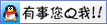 服务理念:专业 诚信 友好QQ842062626 服务项目 Q群315524225
服务理念:专业 诚信 友好QQ842062626 服务项目 Q群315524225