文件:
static/image/editor/editor_function.js
template/default/home/spacecp_blog.htm
另存:editor_function.js为bgeditor_function.js
编辑:
editor_function.js
查找:
- function insertImage(image, url, width, height) {
- url = typeof url == 'undefined' || url === null ? image : url;
- width = typeof width == 'undefined' || width === null ? 0 : parseInt(width);
- height = typeof height == 'undefined' || height === null ? 0 : parseInt(height);
- var html = '<p><a href="' + url + '" target="_blank"><img src="'+image+'"'+(width?' width="'+width+'"':'')+(height?' height="'+height+'"':'')+'></a></p>';
- edit_insert(html);
- }
修改为:
- function insertImage(image, url, width, height,subject) {
- url = typeof url == 'undefined' || url === null ? image : url;
- width = typeof width == 'undefined' || width === null ? 0 : parseInt(width);
- height = typeof height == 'undefined' || height === null ? 0 : parseInt(height);
- subject = $('title').value;
- var html = '<p><a href="' + url + '" target="_blank"><img alt="'+subject+'" src="'+image+'"'+(width?' width="'+width+'"':'')+(height?' height="'+height+'"':'')+'></a></p>';
- edit_insert(html);
- }
再编辑:bgeditor_function.js
查找:
- function insertImage(image, url, width, height) {
- url = typeof url == 'undefined' || url === null ? image : url;
- width = typeof width == 'undefined' || width === null ? 0 : parseInt(width);
- height = typeof height == 'undefined' || height === null ? 0 : parseInt(height);
- var html = '<p><a href="' + url + '" target="_blank"><img src="'+image+'"'+(width?' width="'+width+'"':'')+(height?' height="'+height+'"':'')+'></a></p>';
- edit_insert(html);
- }
修改为
- function insertImage(image, url, width, height,subject) {
- url = typeof url == 'undefined' || url === null ? image : url;
- width = typeof width == 'undefined' || width === null ? 0 : parseInt(width);
- height = typeof height == 'undefined' || height === null ? 0 : parseInt(height);
- subject = $('title').value;
- var html = '<p><a href="' + url + '" target="_blank"><img alt="'+subject+'" src="'+image+'"'+(width?' width="'+width+'"':'')+(height?' height="'+height+'"':'')+'></a></p>';
- edit_insert(html);
- } {
再编辑:template/default/home/spacecp_blog.htm
查找:
替换为
覆盖同名文件,更新缓存,发布文章测试看看 |
|
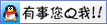 服务理念:专业 诚信 友好QQ842062626 服务项目 Q群315524225
服务理念:专业 诚信 友好QQ842062626 服务项目 Q群315524225